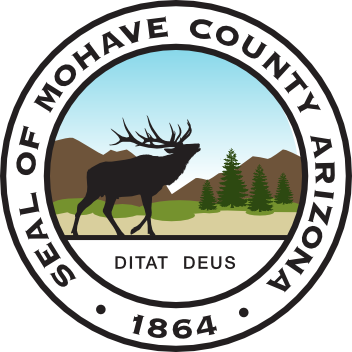How do I complete the course?
There are a few steps to complete a course. After you complete the content, the course will prompt you to:
- Complete a post-course survey
- Confirm that you have reviewed all course materials
- Request your course certificate
Please complete all of these steps, so that we can count your progress! We will describe each step in detail at the end of the course.
Do I receive a certificate for this course?
Yes! At the end of each course, there are instructions for completing the course and generating a certificate of completion.
What web browser should I use?
The Open edX platform works best with current versions of Chrome, Edge, Firefox, or Safari.